In today’s digital age, video content has become increasingly popular. Businesses and individuals alike are looking for ways to create engaging and professional videos without the need for extensive video editing skills or expensive equipment. This is where AI video generators come in. These tools use artificial intelligence to transform text-based content into high-quality videos. In this article, we will explore the top three AI video generators that are mostly free, their features, and the process of creating videos using these tools.
How Do AI Video Generators Work?
AI video generators leverage the power of artificial intelligence to create videos from text. These tools analyze the text and use data from various sources, such as images and audio files, to generate visually appealing videos. While human input is still required to provide direction, AI video generators significantly reduce the need for human involvement and can create videos in minutes.
To use an AI video generator, you simply enter your text into the tool and choose an avatar or virtual presenter. The best part is that you don’t need any video editing skills, as most generators offer a wide range of avatars to choose from. You can also add additional elements like images, music, and more to enhance your videos.
The Top 3 AI Video Generators
1. InVideo.io
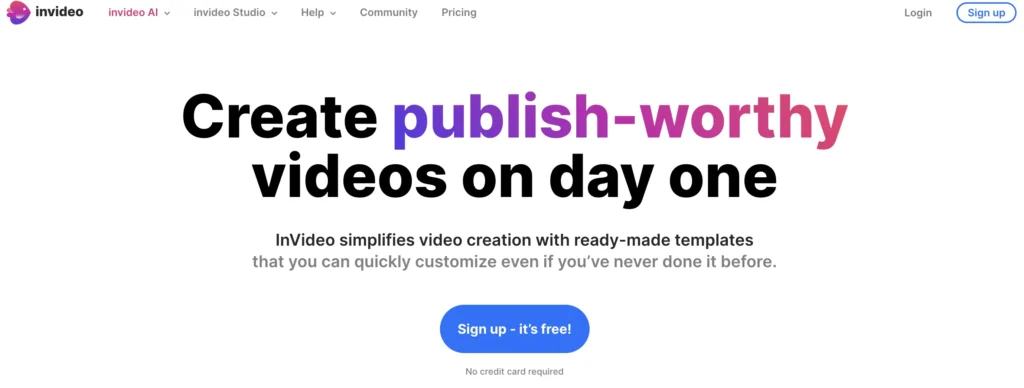
InVideo.io is a powerful AI video generator that offers a wide range of features for creating professional videos. It provides over 50 AI-powered themes and access to a library of 5000+ customizable templates. With InVideo.io, you can create various types of videos, including social media ads, YouTube videos, promos, and more.
One of the standout features of InVideo.io is its ability to generate videos even without a script. This means that you can create videos based on your text without the need to write a script beforehand. The AI system of InVideo.io is highly efficient and accurate, producing the desired videos in most cases. However, some final refinements may be required for automated script-based videos.
To create a video using InVideo.io, you start by signing up for a free account. Once signed in, you can choose a template or theme and enter your text script. InVideo.io will then use its AI algorithm to split the text into different scenes and generate the video. The rendering process is quick, and you can easily remove the watermark by upgrading to a premium plan.
Free SignupI started with InVideo by quickly signing up for free.
Pros of InVideo.io:
- Create various types of videos, including ads, promos, and YouTube videos
- Access to over 50 AI-powered themes and 5000+ templates
- Unlimited HD video exports
- Transforms text into a variety of voices through text-to-speech feature
Cons of InVideo.io:
- Limited cloud storage (high-end plan offers 100 GB storage)
- Requires human touch for final refinement
Here’s a simple tutorial that shows you how to convert an article into a video using InVideo software;
How much does InVideo cost?
InVideo offers the following three pricing packages;
1. Free plan: You can generate AI video from the text but it will contain a watermark.
- InVideo Watermark
- 5000+ Video Templates
- 3M+ Standard Media Library
- Automated Text to Speech
- 40 min video duration per video
2. Business plan: Starts from $15 per month (50% off – if billed annually) – No watermark & 60 Videos exports per month.
- No watermark on videos
- Everything in the free plan
- 10 iStock media per month
- 1M+ Premium Media
- 60 video exports per month
- Unlock Filmr Pro
3. Unlimited plan: This plan is great for agencies and large teams and offers advanced storage and team sharing. This plan costs you $30 per month (if billed annually) and offers no watermark benefit and unlimited video exports.
- No watermark on videos
- Everything in the free plan
- 120 iStock media per month
- 1M+ Premium Media
- Unlimited video exports/month
- Unlock Filmr Pro
Customer Reviews of InVideo:
Here’s the user rating of InVideo on Trustpilot:
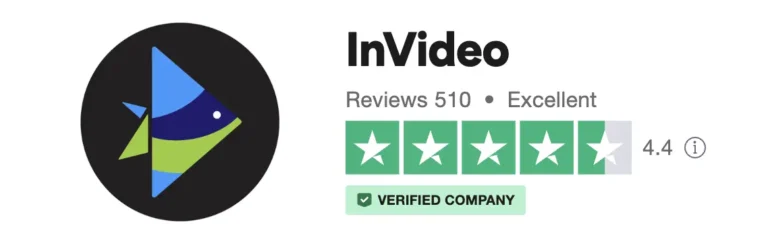
As you can see above, InVideo got an amazing 4.5 out of 5 ratings from over 450 users.
2. Synthesia.io
Synthesia.io is an AI video generator that specializes in creating realistic AI videos with human avatars. This tool is perfect for situations where professional-looking actors are needed to do voice-overs based on a text script. Synthesia.io can create videos in just minutes and is ideal for tutorials, in-house presentations, and more.
Synthesia.io offers a wide range of features, including access to 40+ avatars, the option to use custom avatars, and support for over 60 languages. The tool allows you to create videos with digital characters sitting in your own uploaded videos, giving them a realistic touch. The quality of the videos generated by Synthesia.io is impressive, with many users unable to distinguish between AI characters and real humans.
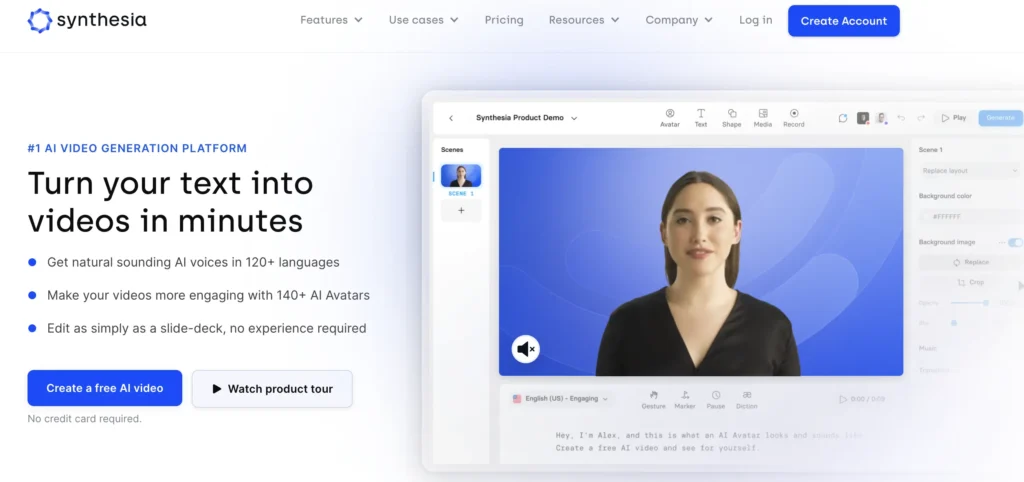
To create a video using Synthesia.io, you start by choosing an avatar or creating your own. Then, you enter your text script and generate the AI video. Synthesia.io also provides a demo where you can test the video quality before making a final decision.
Pros of Synthesia.io:
- Create realistic AI videos with human avatars
- Generate videos for tutorials, presentations, and more
- Videos can be up to 10 minutes long
- Support for over 60 languages
Cons of Synthesia.io:
- Some AI avatars may not sound or feel natural
Here’s the example of an AI video created by Synthesia;
How much does Synthesia cost?
Synthesia offers the following two pricing plans starting from $30 per month. Compared to Invideo, it is going to cost more for your pocket. The Personal plan might not work for you because it only includes 10 video credits. But you can always have a “custom pricing” plan to meet your custom requirements.
1. Personal plan: This is great for beginners which costs you $30 per month and gives you access to the following things;
- 10 video credits per month
- Text to video
- 60+ Languages
- 40+ Built-in Avatars
- 30+ Templates
- Custom backgrounds
- Background music
- MP4 downloads
- Video sharing pages & embeds
- Add text, images, shapes
- Free stock images & videos
- Import PowerPoints
- Up to 6 slides per video
2. Custom pricing: This package depends on your needs and is perfect for corporate businesses. You’ll get the following features;
- All Personal plan features
- Up to 50 slides per video
- Audio uploads
- Branded video share page
- Premium Built-in Avatars
- Premium stock images & videos
- Custom fonts
- Priority support
- Procurement-friendly
- Access to premium services
So what are you waiting for?
Customer Reviews of Synthesia
So what do other users think about Synthesia?
Here are the user ratings of Synthesia on the G2 platform:
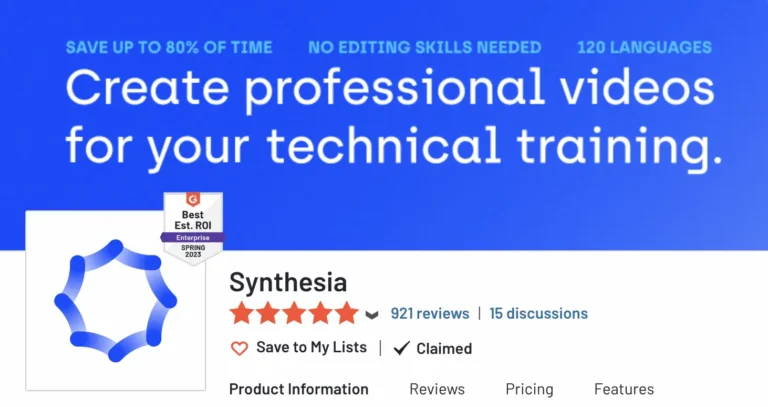
As you can see above, Synthesia got an amazing 4.8 out of 5 ratings from over 921 users.
3. Lumen5
Lumen5 is an online AI video generator that has gained popularity among social media marketers and bloggers. It offers a fast and easy way to create videos without any special video editing skills. Lumen5 provides drag-and-drop video templates and a content library with millions of stock photos and videos.
With Lumen5, you can create unlimited videos and customize them using custom colors, styles, and backgrounds. The tool supports multiple aspect ratios, making it ideal for sharing videos on various social media platforms. Lumen5 also offers insights on video performance and allows for easy sharing and embedding of videos.
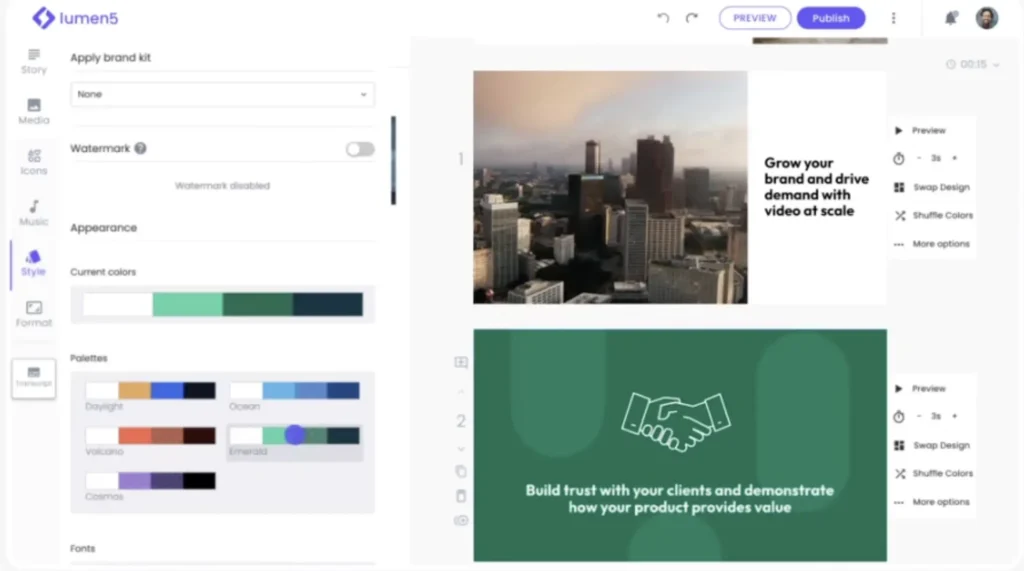
To create a video using Lumen5, you can either start from scratch or use the tool’s AI-powered platform to automatically create videos based on your written content. You can enter a script or text, and Lumen5 will find the perfect audio and visuals to match. You can then customize the video by adding your own logo, music, and more.
Pros of Lumen5:
- Easy-to-use platform for creating engaging videos
- Access to a vast library of stock photos and videos
- Customizable video templates and styles
- Insights on video performance
Cons of Lumen5:
- Rendering and exporting videos can sometimes take longer
- Limited resolution options in starting plans
Here’s how it works :-
- Enter a script or text
- Lumen5 will automatically find the perfect audio and visuals based on the script Upload your logo, music, custom text, etc
- Download and share the video
How Much Lumen 5 Cost :
1. Free plan: This plan is perfect for casual video creators and offers the following features.
- Unlimited videos
- Contains Lumen5 watermark
- 720p video resolution
2. Basic: This plan is great for individual creators which costs you $19 per month (if billed annually) and gives you the following limits.
Everything in the Free plan, plus:
- Unlimited videos
- No Lumen5 branding
3. Starter: This plan is perfect for professional video creators and it costs you $59 per month (if billed annually) and gives you the following limits.
Everything in Basic plan, plus:
- Unlimited videos
- 50M stock photos & videos
- Custom colors & styles
- 1080p video resolution
- Access to brand kit
4. Professional: This plan is perfect for brands and agencies which costs you $149 per month (if billed annually) and gives you the following limits.
Everything in Starter plan, plus:
- Unlimited videos
- Shutterstock libraries
- Upload Custom watermarks & font
- Multiple saved templates
- Ability to create teams
Customer Reviews of Lumen5
What do other customers think about Lumen5?
Here’s the user rating of Lumen5 on the G2 platform:
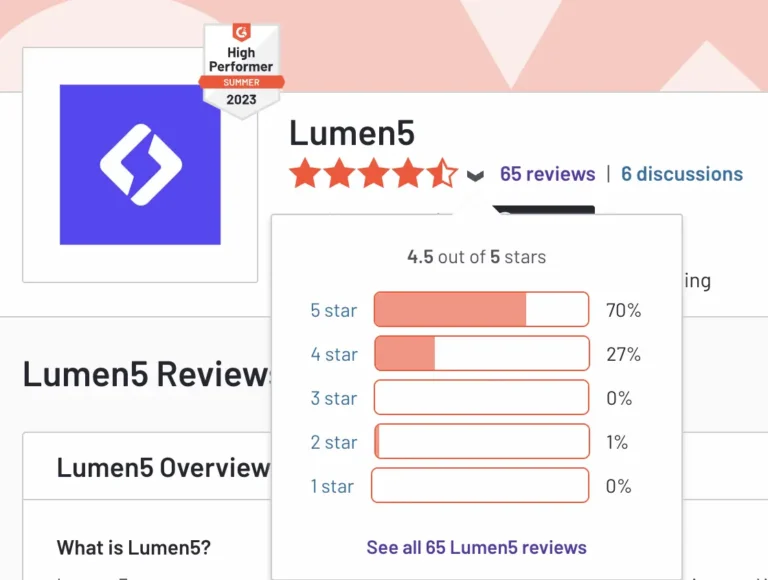
As you can see above, Lumen5 got an amazing 4.5 out of 5 ratings from over 65 users.
Pricing and User Reviews
Each of the AI video generators mentioned above offers different pricing plans to cater to different needs. InVideo.io offers a free plan with limited features, as well as paid plans starting at $11.25 per month. Synthesia.io offers a personal plan starting at $30 per month and custom pricing for corporate needs. Lumen5 offers a free plan with a watermark, as well as paid plans starting at $19 per month.
User reviews for these AI video generators are generally positive. InVideo.io has received a rating of 4.5 out of 5 on Trustpilot, with users praising its ease of use and video creation capabilities. Synthesia.io has received a rating of 4.8 out of 5 on the G2 platform, with users impressed by its realistic human avatars. Lumen5 has received a rating of 4.5 out of 5 on the G2 platform, with users appreciating its simplicity and customization options.
Conclusion
AI video generators have revolutionized the way videos are created. With the power of artificial intelligence, businesses and individuals can now create professional videos without the need for extensive video editing skills or expensive equipment. InVideo.io, Synthesia.io, and Lumen5 are three of the top AI video generators available in the market. Each tool offers unique features and benefits, allowing users to create engaging and visually appealing videos from text-based content. Whether you need to create ads, tutorials, or social media videos, these AI video generators can help you bring your ideas to life.



